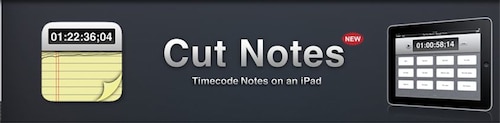
I still remember the day Nate Orloff, our assistant editor, came in with his iPad. It was geek-out-at-first-sight. Everyone in the office was excited, myself included. I am a geek, after all, and the iPad was truly Geek-a-licious.
Nate and I even put together a short video showing how to write a screenplay on an iPad using Pages and a screenwriting template we made (this was before there was a plethora of screenwriting apps on the App Store).
When Nate told me his idea for an iPad app called Cut Notes, I was jazzed. It’s only appropriate that Nate found Jon Chappell of Digital Rebellion the same way I found Nate, via Twitter. They partnered up last fall and a few weeks ago, released version v1.0 of Cut Notes for iPad.

Jon Chappell and Nate Orloff found time to answer a few of my questions about the app and the process making it:
Biagio: So, what is Cut Notes for iPad? What does it do?
Jon: Cut Notes allows you to take notes with timecode on your iPad. It syncs from a common start point; press play in Cut Notes at the same time as your NLE or playback device and every note you make will be saved at the current timecode position.
Biagio: So, let’s say I have all my notes in Cut Notes after screening. What now?
Jon: Cut Notes can export your notes in a variety of ways. You can email, copy to the iOS clipboard, print using AirPrint, export a CSV file, and even export files that can be used to import your notes into Avid or Final Cut Pro.
Biagio: I’m so making Joke let me get an iPad now. Nate, how did the idea for Cut Notes come about? Were you looking for a way use the iPad in post production?

When the iPad came out, like many other people, I was enthralled over the power of a completely blank slate. It wasn’t long before rough sketches of Cut Notes started showing up on my Twitter feed.
Biagio: But those were just sketches, right? I mean, I know you’re a genius and all, but did you have any developing experience or desire to program the app yourself?
Nate: I actually failed my Computer Science 101 course in college. Understanding codecs, bitrates, in-depth tools in professional software, complex workflows… not a problem. But writing code was something my brain simply wasn’t wired for. It wasn’t until Jon Chappell of Digital Rebellion expressed interest in the idea that Cut Notes started to become a real app.
Biagio: Jon, what made Digital Rebellion interested in Nate’s idea? How did you guys get started?
Jon: Nate messaged me on Twitter and directed me to a blog post about his idea. He wasn’t asking for me to necessarily develop it, he just wanted my opinion knowing that I have developed several other applications. But as I read it, I realized what a fantastic idea it was and wanted to be a part of it, so I messaged him back and offered my services.
As a company we’re interested in simple, novel ideas that haven’t been done before (or we feel we can do differently to previous implementations) and that provide significant utility to people in the entertainment industry. Cut Notes ticked all the boxes.
Biagio: What was the whole process like for you guys? How much did Cut Notes change from early mockups to shipping 1.0?
Nate: It changed quite a bit! Soon after we teamed up, I started creating more detailed mockups and we had long e-mail chains discussing how features would work and what the app would look like. Those first sketches were very rough, it was an amazing process. I’ve found out how much I love interface design and if a career in post production wasn’t an option for some reason, I’d definitely want to design user interfaces.
Jon: I’m not the most artistically-talented person in the world so I really appreciated Nate’s design skills when creating the app. I was impressed with his hands-on approach during the process and liked the way we were able to easily bounce ideas off one another.
Biagio: So, Jon, you’ve made popular utilities for Final Cut Studio like FCS Maintenance Pack (which we couldn’t live without here at Joke Productions). What made you want to get involved in an iOS app?
Jon: The iPhone has been around for a while now but it was only when the iPad was released that I realized how powerful mobile devices can be in the filmmaking process. It’s definitely the future and I expect to see them on every set and in every editing room within a few years. We have a lot of ideas and will continue to explore new iOS apps to simplify things for filmmakers.
At the same time, we are still committed to desktop users and have many exciting announcements to make in the near future.
Biagio: So what’s new for Cut Notes? What’s next?
Jon: We just released version 1.0.1 which adds many user-requested features such as Time-of-Day timecode, a shortcut to elaborate on a NoteKey, and a Hold function. We have even more exciting things planned for the future.
Biagio: What does ‘Hold’ do?
Jon: Tapping Hold in Cut Notes temporarily stops the timecode display without actually pausing. It gives you time to make your note at the exact moment you tapped Hold. After you make a note, Cut Notes automatically releases Hold and the display goes back to showing the current timecode. It’s very useful when typing a note manually so that your note is saved at the time you started typing while maintaining synchronization with the playback application.
Biagio: Nice! Any other user-requested features you’re incorporating into future versions? Any plans to bring Cut Notes to other platforms like the iPhone or the Mac?
Nate: We’re currently looking into how Cut Notes would translate to the much smaller screen of the iPhone but have no concrete plans or timeframes to announce. The main feature people want is true timecode sync, and that’s something we want too. Jon and I made a decision early on to make version 1.0 of Cut Notes completely platform independent and focus on getting the basic functionality down. Cut Notes’ method of syncing off a common start point allows people to just pick up the app, press play, and immediately begin taking notes. It doest matter if it’s an expensive Avid suite or a DVD playing on a PC. To me, that idea of simplicity and functionality is the essence of iOS app design and why so many people, consumers and professionals alike, have embraced the iPad.
Jon: We are working diligently to expand Cut Notes’ functionality, including things like timecode sync. For version 1.0, we focused on getting the core elements of the app done properly instead of trying to make an umbrella app that does everything. Now that we’ve released 1.0.1, we’re hard at work on fantastic updates we’re sure users will love. We’ll provide updates and announcements via the Digital Rebellion blog.
Biagio: I will be using Cut Notes on every project we do…in fact, this may finally be the reason I purchase an iPad instead of borrowing Nate’s all the time. Seriously, congrats, and Cut Notes is a really useful tool. Thanks for your time.
Nate: Thank you!
Jon: Our pleasure.
Check Cut Notes Out!
You can follow Cut Notes news on Twitter under the username @CutNotes and like them on Facebook here.
Check out this video of Cut Notes in action:
Follow Jon Chappell on Twitter at @digitalreb.
Follow Nate Orloff on Twitter at @NateOrloff.
And if you’re not already doing it, follow us on Twitter at @JokeAndBiagio or hit our Joke and Biagio Facebook page.